Entering Points in AutoCAD: RELATIVE CO-ORDINATES
RELATIVE CO-ORDINATES - This allows you to enter points in relation to the first point you have entered. After you've entered one point, the next would be entered as @X,Y. This means that AutoCAD will draw a line from the first point to another point X units over and Y units up relative to the previous point.
Example:
Draw the object using the relative rectangular coordinates of the points in the table that follows.
(Click the images for a larger preview)


Command: Line
Command: _line Specify first point: 3,1 and press enter key
Specify next point or [Undo]: @4,0 and press enter key
Specify next point or [Undo]: @0,1 and press enter key
Specify next point or [Close/Undo]: @-1,0 and press enter key
Specify next point or [Close/Undo]: @1,1 and press enter key
Specify next point or [Close/Undo]: @0,2 and press enter key
Specify next point or [Close/Undo]: @-1,0 and press enter key
Specify next point or [Close/Undo]: @-1,-1 and press enter key
Specify next point or [Close/Undo]: @-1,1 and press enter key
Specify next point or [Close/Undo]: @-1,0 and press enter key
Specify next point or [Close/Undo]: @0,-2 and press enter key
Specify next point or [Close/Undo]: @1,-1 and press enter key
Specify next point or [Close/Undo]: @-1,0 and press enter key
Specify next point or [Close/Undo]: @0,-1 and press enter key
Specify next point or [Close/Undo]: press enter key to exit from the current command
EXERCISE:
For this exercise refer to the drawing bellow, enter the relative rectangular coordinates of the points in the following table. Next use these coordinates to draw the figure. The distance between the grid lines is 1 unit.

Example:
Draw the object using the relative rectangular coordinates of the points in the table that follows.
(Click the images for a larger preview)


Command: Line
Command: _line Specify first point: 3,1 and press enter key
Specify next point or [Undo]: @4,0 and press enter key
Specify next point or [Undo]: @0,1 and press enter key
Specify next point or [Close/Undo]: @-1,0 and press enter key
Specify next point or [Close/Undo]: @1,1 and press enter key
Specify next point or [Close/Undo]: @0,2 and press enter key
Specify next point or [Close/Undo]: @-1,0 and press enter key
Specify next point or [Close/Undo]: @-1,-1 and press enter key
Specify next point or [Close/Undo]: @-1,1 and press enter key
Specify next point or [Close/Undo]: @-1,0 and press enter key
Specify next point or [Close/Undo]: @0,-2 and press enter key
Specify next point or [Close/Undo]: @1,-1 and press enter key
Specify next point or [Close/Undo]: @-1,0 and press enter key
Specify next point or [Close/Undo]: @0,-1 and press enter key
Specify next point or [Close/Undo]: press enter key to exit from the current command
EXERCISE:
For this exercise refer to the drawing bellow, enter the relative rectangular coordinates of the points in the following table. Next use these coordinates to draw the figure. The distance between the grid lines is 1 unit.


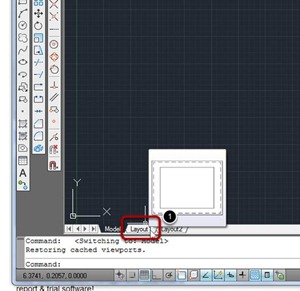


Comments
Thanks for another great post. Where else may anyone get that type of info in such a perfect method of writing? I have a presentation next week, and I am at the look for such information. capital one login