Mastering Absolute Coordinate System in AutoCAD
Using AutoCAD, precise locations of points within
a drawing are determined using an absolute coordinate system. Establishing
fixed reference points in relation to a predefined origin point allows for accurately
creating and positioning objects in the drawing environment.
What is the Absolute Coordinate System?
AutoCAD's coordinate system centers around the
fundamental concept of absolute coordinates, which determine the precise
placements of points in a drawing about a fixed origin point. Let's explore the
essential elements:
Absolute Coordinates: When we talk about coordinates, we use (X,Y) pairs to refer to points from the origin. For instance, if we say the coordinate is (5,8), it represents the point located five units to the right and eight units above the origin.
Input Methods for Absolute Coordinates
AutoCAD provides various methods for inputting
absolute coordinates, including:
Typing: Coordinates can be typed directly into the command line using the format X,Y.
Dynamic Input: Enables entering coordinates directly in the
drawing area, providing real-time feedback.
Object Snaps: Allows snapping to existing geometry or specific
points within the drawing, facilitating precise positioning.
Precision and Accuracy
Incorporating an absolute coordinate system in
drawing creation guarantees unparalleled precision and accuracy. Users can
effortlessly position objects accurately within the drawing environment by
inputting precise coordinates.
Global Reference and Compatibility
A universal reference system is established for
all objects in the drawing by utilizing absolute coordinates, thus maintaining
consistency across various views and scale levels. Furthermore, since these
coordinates are within AutoCAD, they guarantee seamless compatibility and
interoperability among different CAD platforms.
Mastering the absolute coordinate system is
indispensable to achieving precise and accurate creation and positioning of
drawings in AutoCAD. By thoroughly understanding how to utilize absolute
coordinates effectively, you will significantly enhance your productivity and
efficiency in working with AutoCAD drawings.
Are you ready to apply your grasp of the absolute
coordinate system? Why not put your knowledge to the test? Try entering
coordinates, placing objects, and delving into the benefits of precision in
your AutoCAD projects. Get drafting and enjoy the process!




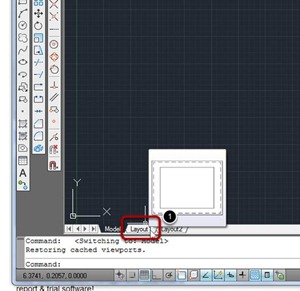


Comments