New AutoCAD 2011: Fundamentals by Brian Benton
 |
| AutoCAD 2011: Fundamentals |
If you enjoy and find these videos useful , just take a look the complete video tutorials by Brian Benton at AutocAD 2011: Fundamentals page for more details.
AutoCAD 2011: Getting Started (Demo Version)
- What You Will Learn
- Introduction To AutoCAD
- Installation
- Turning On AutoCAD For The First Time
- Initial Setup
- Quick Run Thru
New Features in AutoCAD 2011 (Demo Version)
- New Interface Features Part 1
- New Interface Features Part 2
- New Documentation Tools
- Documentation Tool Enhancements
- New 3D Modeling and Rendering Tools
Interfacing with AutoCAD 2011 (Demo Version)
- AutoCADs Drawing Area - The Crosshairs And Your Mouse
- Using The Application Menu And The QAT
- Interfacing With The Ribbon
- Taking Advantage Of The Command Line And Dynamic Input
- Toolbars And The Menubar
- Pallets And Short Cut Menus
- Using Function Keys And Command Aliases
- Workspaces Set Things The Way You Want Them
- The Status Bar - A Busy Place
- An Introduction To Model Space And Paper Space
- Quickview Layouts And Drawings
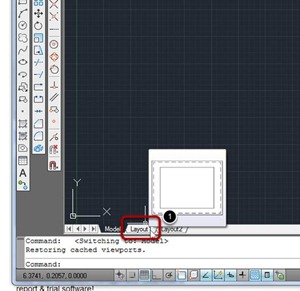


Comments