AutoCAD Sample Self-Evaluation Quiz - 1
 Self-Evaluation Test
Self-Evaluation TestAnswer the following questions:
1. You can press the F3 key to display the AutoCAD Text Window, which displays the previous commands and prompts. (T/F)
2. You cannot create a new sheet set using the Sheet Set Manager. (T/F)
4. If the current drawing is unnamed and you save the drawing for the first time in the present session, the QSAVE command will prompt you to enter the file name in the Save Drawing As dialog box. (T/F)
5. You can archive a sheet set by right-clicking on the name of the sheet set in the SHEET SET MANAGER and choosing ____________ from the shortcut menu.
6. The ________ displays a message and an alert whenever Autodesk provides the latest information regarding software updates and their other products.
7. If you want to work on a drawing without altering the original, you must select the ________ option from the Open drop-down menu list in the Select File dialog box.
8. The __________ enables you to open only a selected view or a selected layer of a selected drawing.
9. You can use the __________ command to close the current drawing file without actually quitting AutocAD.
10. The _________ system variable can be used to change the time interval for automatic save.
11. The shortcut menu invoked by right-clicking in the command window displays the six most recently used commands and some of the window option such as Copy, Paste, and so on. (T/F)
12. It is possible to open an AutoCAD 2002 drawing in any later version of AutoCAD (AutoCAD 2011). (T/F)
13. The file name you enter to save a drawing in the Save Drawing As dialog box file name can be 255 characters long but cannot contain spaces and punctuation marks. (T/F)
14. You can close a drawing in AutoCAD 2011 even if a command is active. (T/F)
15. Which of the following combination keys is pressed to hide all the toolbars displayed on the screen?
a. CTRL+3
b. CTRL+5
c. CTRL+0
d. CTRL+2
16. Which one of the following combination of keys is pressed to turn on or off the display of the TOOL PALETTES window?
a. CTRL+3
b. CTRL+5
c. CTRL+0
d. CTRL+2
17. Which of the following commands is used to exit from the AutoCAD program?
a. QUIT
b. CLOSE
c. END
d. None
18. Which of the following option in the Startup dialog box is used to set the initial drawing settings before actually starting a new drawing?
a. Start from Scratch
b. Use a Wizard
c. Use a Template
d. None
19. When you choose Save from the File menu or choose the Save button in the Standard toolbar, which of the following commands is invoked?
a. SAVE
b. QSAVE
c. LSAVE
d. SAVEAS
20. AutoCAD has provided _________ as an easy and convenient way of placing and sharing hatch patterns and blocks in the current drawing.
21. By default, the angles are positive if measured in a ________ direction.
22. You can change the size of the toolbars by placing the cursor anywhere on the __________ of the toolbar where it take the shape of a double-sided arrow.
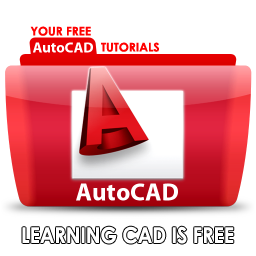 23. To differentiate the template files from the drawing files, the template files have the _______ extension whereas the drawing file have the ______ extension.
23. To differentiate the template files from the drawing files, the template files have the _______ extension whereas the drawing file have the ______ extension.24. You can also use _______ and _______ instead of dragging and dropping the objects from one drawing to another while multiple drawings are opened.
25. The _________ tab of the AutoCAD 2011 Help: User Documentation dialog box displays the help topics that are organized by categories pertaining sections of AutoCAD.
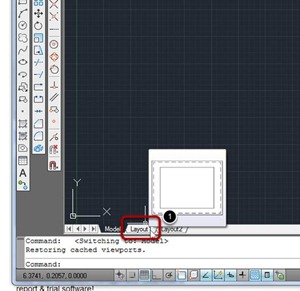


Comments