AutoCAD 2011 Free Tutorial on www.youtube.com
If your new to AutoCAD 2011 and looking for a good tutorials for a good start, check this compilation of video tutorials found on www.youtube.com. These ten (10) part AutoCAD 2011 Video Tutorials explores the very basic of AutoCAD and its new features as well.
AutoCAD 2011 Tutorials | Part 1 | Part 2 | Part 3 | Part 4 | Part 5 |
|---|---|---|---|---|---|
Part 6 | Part 7 | Part 8 | Part 9 | Part 10 |
Description:
Part 1
The AutocCAD interface, Startup Dialogue Box, Application Button, Quick Access Toolbar, Title Bar, Info Center, Ribbon, View Cube, Navigation Bar, Command Window, Status Bar, Accessing Commands, Basic Command Entry.
Part 2
AutoCAD's Cartesian Workspace, XYZ, UCS, Status Bar, Drawing Lines, Command line options in brackets, Undo, Close, F2
Part 3
Erasing Objects, Erasing using a Window and a Crossing Window.
Part 4
Drawing Lines with Polar Tracking, Absolute coordinates, Relative coordinates, Relative Polar coordinates, Dynamic Input.
Part 5
Working with command line options and the rectangle command.
Part 6
Drawing circles using the various methods that AutoCAD provides.
Part 7
Viewing your drawing. Zoom realtime, pan, zoom extents, etc.
Part 8
Endpoint, Midpoint, Intersection, Perpendicular, Ortho
Part 9
Center, Quadrant, Tangent, Osnap Settings, None, Osnap Tracking
Part 10
Moving Objects, Copying Objects.
Credits to the youtube.com uploader: cadeeze
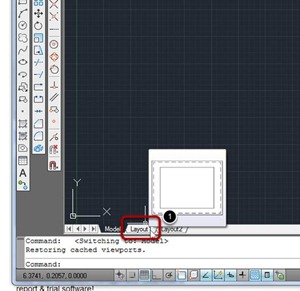


Comments