Download Survey Tool Plugin for Google SketchUp
Using Google SketchUp for creating lot plan for your project is much easier using a tool for land surveys called Surveytool.rb. developed by John Wegby.
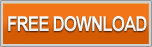 Name: Survey Tool
Name: Survey Tool
Description: Uses distance and bearing to draw property data.
Author: John Wehby
Installation: copy .rb file into 'SketchUp/Plugins' folder.
How to Use: -Draw Menu -> Survey Tool.
-Starts at Origin.
-Prompts for Distance and Bearing until user presses Cancel.
-Draws boundary segment after each entry.
-Zooms to extents of geometry drawn by the script.
Watch here on how to use Survey Tool to create an editable lot plan for your project:
Description: Uses distance and bearing to draw property data.
Author: John Wehby
Installation: copy .rb file into 'SketchUp/Plugins' folder.
How to Use: -Draw Menu -> Survey Tool.
-Starts at Origin.
-Prompts for Distance and Bearing until user presses Cancel.
-Draws boundary segment after each entry.
-Zooms to extents of geometry drawn by the script.
Watch here on how to use Survey Tool to create an editable lot plan for your project:

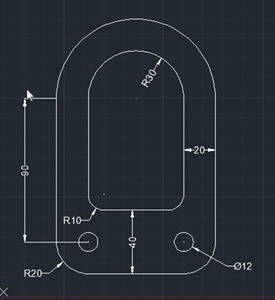


Comments