Learn to Plot a Drawing Layout in AutoCAD 2011
For a longtime user of an AutoCAD, sometimes new stuff is hard to grasp. If you’re looking for a step by step tutorial for printing or plotting in AutoCAD 2011, creating a layout displaying one or more views at a given or specified scale, then this video can be helpful to you. This video demonstrates the process of creating a layout and plotting or printing.
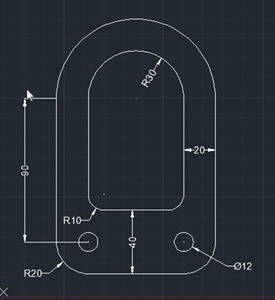


Comments
Solidworks Course