Creating Borderline and Title Block in AutoCAD
Lets make a borderline and title block. You can draw it on the Paper Space using the Layout or in the Model Space. In this tutorial, we will draw it in model space and later transfer it on the layout.
Finished Borderline and Title Block using the 8.5 X 13 inches (330 x 216 mm) Paper
Click the image to preview
Click the image to preview

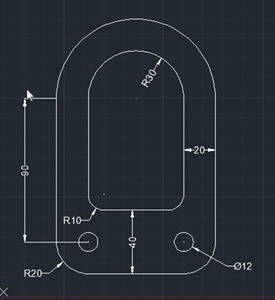


Comments