Entering Points in AutoCAD: RELATIVE POLAR CO-ORDINATES
RELATIVE POLAR CO-ORDINATES - You would use this system if you know that you want to draw a line a certain distance at a particular angle. You would enter this as @D<90>
Example:
For this example, enter the relative polar coordinates of each point in the table, and then draw it. Use absolute coordinates for the start point. (1.5,1.75). Follow the given dimension shown in the drawing.
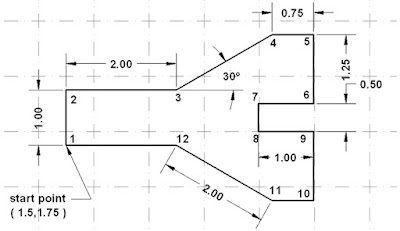
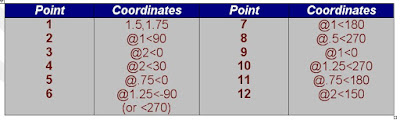
Command: LINE
Command: _line Specify first point: 1.5,1.75 and press enter key
Specify next point or [Undo]: @1<90 and press enter key
Specify next point or [Undo]: @2<0 and press enter key
Specify next point or [Close/Undo]: @2<30 and press enter key
Specify next point or [Close/Undo]: @.75<0 and press enter key
Specify next point or [Close/Undo]: @1.25<-90 and press enter key
Specify next point or [Close/Undo]: @1<180 and press enter key
Specify next point or [Close/Undo]: @.5<270 and press enter key
Specify next point or [Close/Undo]: @1<0 and press enter key
Specify next point or [Close/Undo]: @1.25<270 and press enter key
Specify next point or [Close/Undo]: @.75<180 and press enter key
Specify next point or [Close/Undo]: @2<150 and press enter key
Example:
For this example, enter the relative polar coordinates of each point in the table, and then draw it. Use absolute coordinates for the start point. (1.5,1.75). Follow the given dimension shown in the drawing.
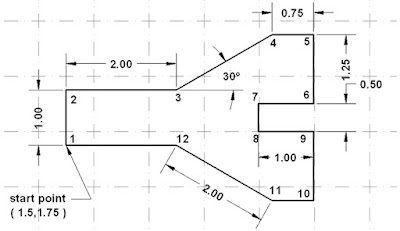
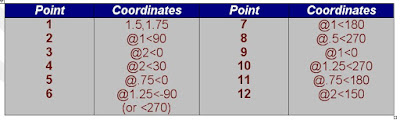
Command: LINE
Command: _line Specify first point: 1.5,1.75 and press enter key
Specify next point or [Undo]: @1<90 and press enter key
Specify next point or [Undo]: @2<0 and press enter key
Specify next point or [Close/Undo]: @2<30 and press enter key
Specify next point or [Close/Undo]: @.75<0 and press enter key
Specify next point or [Close/Undo]: @1.25<-90 and press enter key
Specify next point or [Close/Undo]: @1<180 and press enter key
Specify next point or [Close/Undo]: @.5<270 and press enter key
Specify next point or [Close/Undo]: @1<0 and press enter key
Specify next point or [Close/Undo]: @1.25<270 and press enter key
Specify next point or [Close/Undo]: @.75<180 and press enter key
Specify next point or [Close/Undo]: @2<150 and press enter key
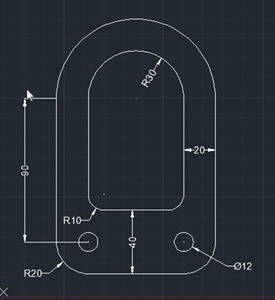


Comments